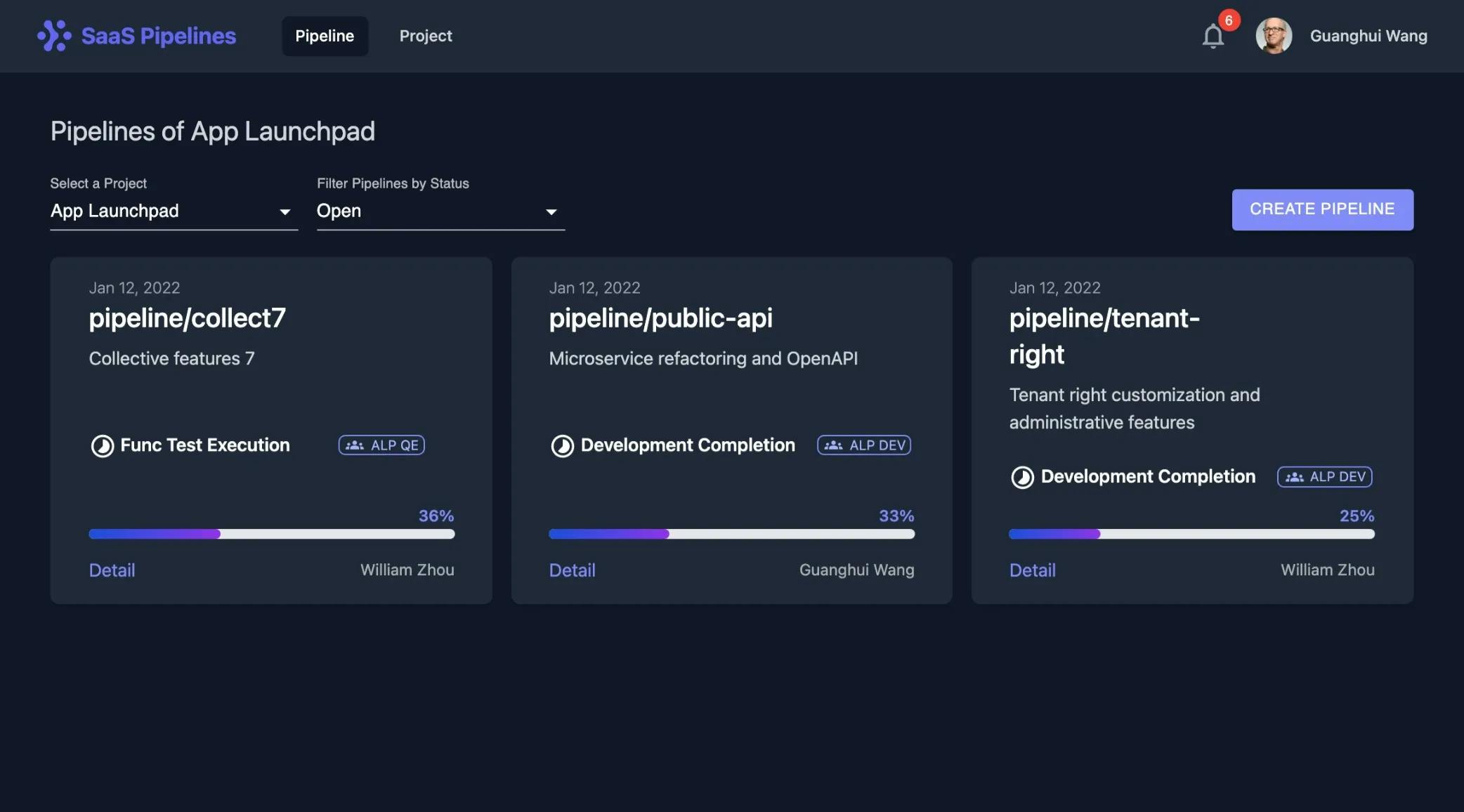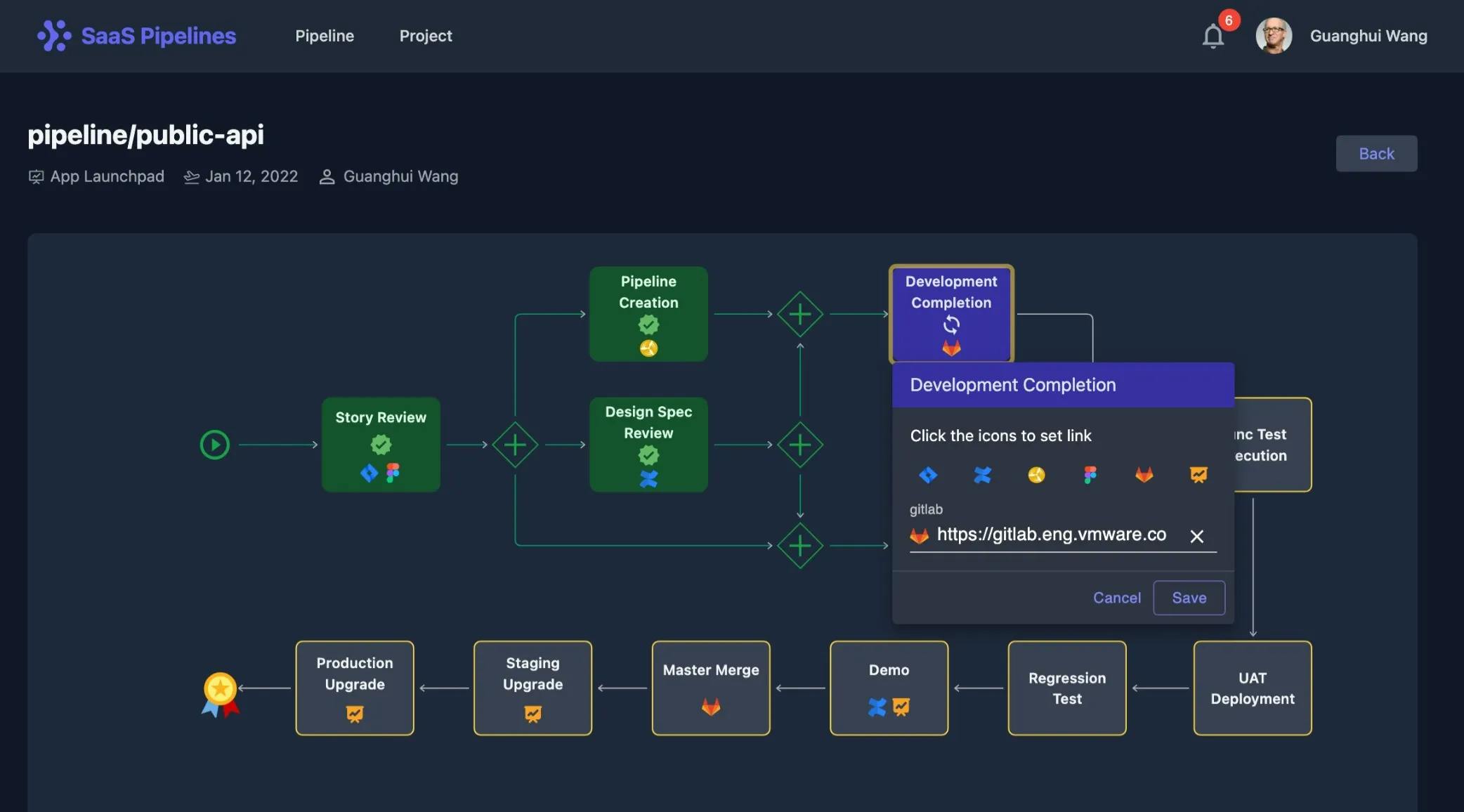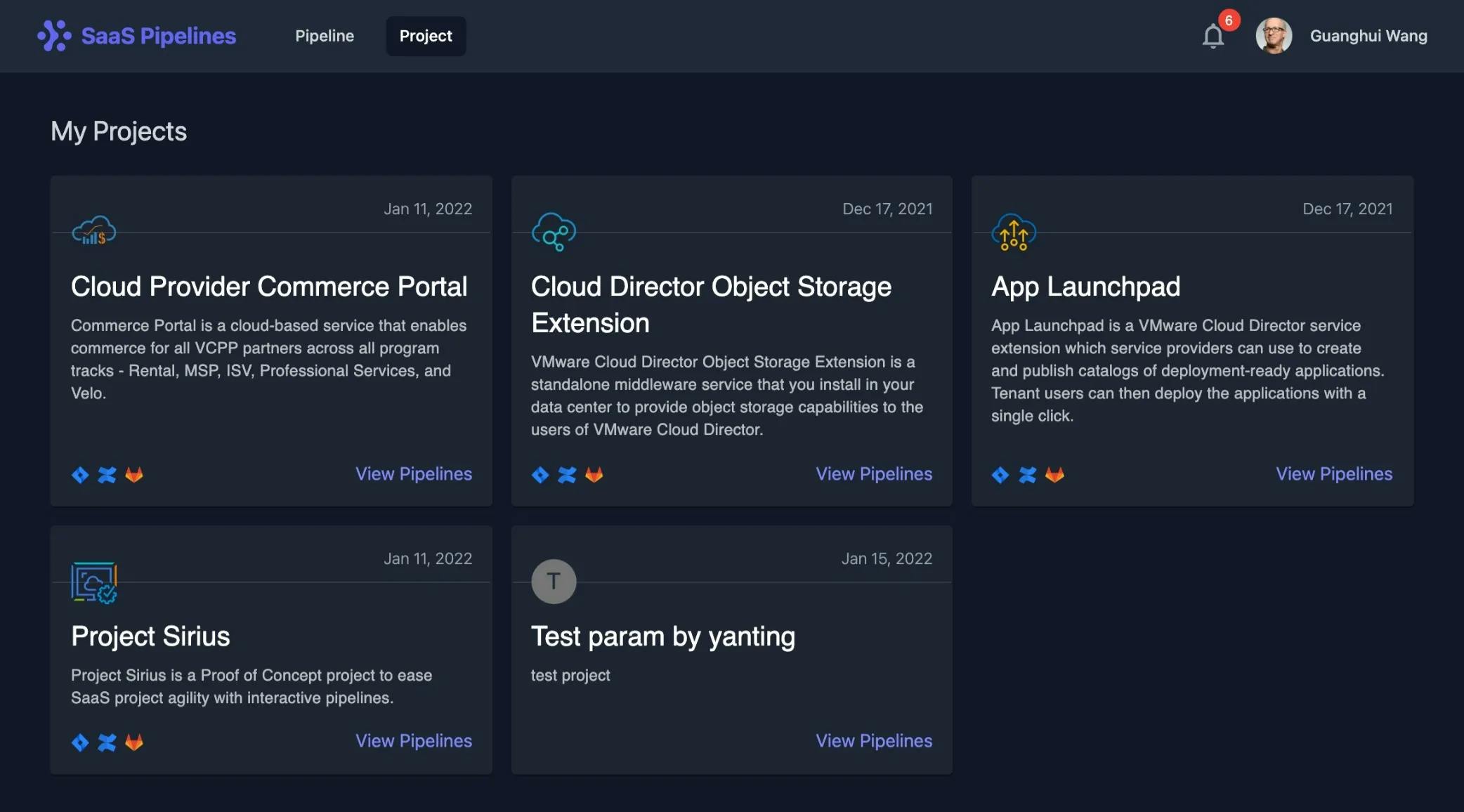SaaS Pipeline Viewer

Problem Statement
The SaaS development & delivery model has significantly changed our work style. Cross functional teams dynamically work together to delivery features in continuous delivery model. When the scrum team is developing multiple feature pipelines in parallel, maintaining the development progress becomes harder.
The primary purpose of this project is to help each team member understand the SaaS pipeline process. Our initial design will include the authentication module, pipeline management, and task management, etc. Some considerations would be: a) The system should allow different personas to observe the whole pipeline status accordingly. b) The pipeline definitions should be responsive as we may shift different pipeline templates in other projects. c) Currently, no workflow designer is built into the project. We need to find a standard for workflow creation.
Key Features
- create a new pipeline instance
- view multiple pipeline instances including progress, current activities, owner, pipeline name, etc
- close pipeline instances
- finish tasks with varied conditions
- receive tasks upton the completion of previous activity
- fail the task with varied conditions
- see the detail timeline status of each pipeline instance
- jump to 3rd party systems (jira, confluence, figma, runway, etc) from the links of the pipeline instance
Technology Analysis
Workflow Engine & Business Process Model and Notation (BPMN)
The pipeline is managed by a workflow engine. Based on our investigation, Flowable is handy and offers all the functionalities that we need. Project managers can log on to Flowable UI to create users, roles and create workflow definitions. The definitions are nothing but BPMN standards.
BPMN provides businesses with the capability of understanding their internal business procedures in a graphical notation and will give organizations the ability to communicate these procedures in a standard manner.
BPMN XML files can be stored on the backend server. A workflow definition (BPMN XML file) should be chosen whenever a new pipeline needs to be created, determining the whole workflow process. Hence, our project could support many different workflows by defining various workflow definitions/templates.
We may switch to other workflow engines in the future. Our backend can handle it correctly as long as the engine's output is based on the BPMN standard.
Render BPMN in UI
The next issue comes down to how UI renders the workflow smartly. For different users, they should be able to view the workflow diagram based on their roles. For example, QE would like to focus more on testing and bug reporting. The UI probably wants to emphasize those activities. We investigated several 3rd party libraries — react-flow, logicFlow, X6, BPMN-js, and BPMN-visualization. Among them, react-flow and BPMN-visualization stand out due to their flexible customization and deep BPMN integrations.
React-flow, adopted in this project, only needs the server to provide JSON data describing the activities' nodes, edges, current activities, completed activities, etc. Whenever a task is completed or rejected, the server will respond with the latest process JSON data.
BPMN-visualization needs 2 APIs. The first should return the BPMN XML definition, loaded by the library and rendered as the diagram layout. The second one is the same one mentioned above — processing data. UI then will apply the process information onto the diagram.
Workflow Design Key Points
- The Project manager designs a BPMN standard definition by flowable UI.
- Backend looks up the definition created above and starts workflow instance.
- The project manager creates feature pipelines with a name and one of the predefined workflow templates. The pipeline status is just made at this moment.
- UI displays all pipelines with information like name, date created, current activity, task owner in the Datagrid as overview-all information.
- Whenever a user clicks a pipeline, it will navigate to the pipeline detail page. Frontend retrieves the processing JSON from the server.
- The JSON result includes all nodes and edges, positions that react-flow needed. React-flow is responsible for rendering the workflow diagram and marking the current activities and tasks the current user owns.
- Another notification toaster will alert the current user to complete their task if any.
- Once the current user clicks the complete or the reject button, API interactions will happen. The frontend will re-render the latest processing data in UI.
Design Specification
Design System
Frontend: React + MUI + Tailwind + Vite
Backend: SpringBoot + Flowable engine + Postgres DB
React
We decided to adopt React as the virtual library to deliver a fast and robust UI since React has a super-mature ecosystem supporting complex functionalities. The main workflow UI is achieved by react-flow, which can be run only with React. React-flow is quite successful in the flow diagram field with over 8k stars on Github. With a renowned reputation, Vue users also try to create the same flow. However, based on our tests, it's not stable as react-flow. That's the main reason we chose to react in this project.
MUI
Like Clarity, we need a UI library to present the unique system style across the whole application. React platform has rich UI libraries, such as MUI, Ant Design, Chakra-UI, and Evergreen. We decided to use MUI since it has lots of beautiful and performant components to fit our requirements. Besides, its design system, language deserves deep learning, and it helps us gain more edge-cutting technologies. Learning MUI also will help us build and improve Clarity Core in new projects.
Tailwind
Although MUI is super great, unfortunately, we probably won't use it in real VMware projects. So what if we want to absorb some essence of MUI? We could introduce a lightweight library, Tailwind CSS, in real projects. Its utilities are handy and heavily accelerate our development speed with comfortable DX.
Vite
Vite, as the next generation build tool, runs super fast and reflects any code changes immediately. Webpack users suffer a lot regarding building, re-compiling. Vite overcomes many shortcomings and brings fantastic DX.
Open Issues
- React-flow doesn't support BPMN pools and lanes, meaning impossible to render the diagram selectively based on user roles.
- BPMN has many element types. Currently, we implement InclusiveGateway, ParallelGateway, UserTask, StartEvent, ThrowEvent as custom react-flow nodes. We'd to add more if new BPMN elements were to be introduced in the future. Each BPMN element must map to a custom node. BPMN-visualization doesn't have this shortcoming.
- We may need to import BPMN-js to our system to support workflow design in the future.
Screenshots